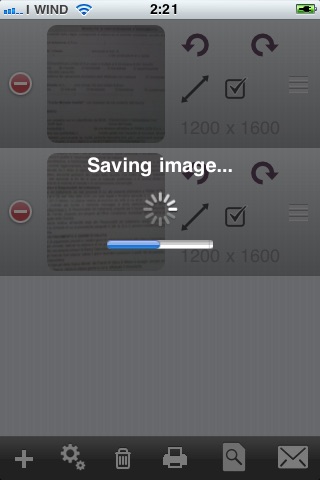Pictures 2 PDF app for iPhone and iPad
Developer: Marco Petrucci
First release : 27 May 2011
App size: 949.45 Kb
Pictures2PDF is a very useful app that will let you create PDF files from your pictures in the Photo Album or directly from the camera. Once the document is completed it can be sent by email, printed (with an Airprint enabled printer and with 4.2+ ios firmware), open in a PDF reader app (like iBooks) or download it connecting the device to iTunes.
★★★★★★★★★★★★★★★★★★★★★★★★★★★★★★★★★★★★★★★★★★★★★★★★★★★★★★
Main Features:
✔ Really simple to use app
✔ You can create pdf from handwritten documents just taking pictures in sequence
✔ Take pictures with your camera and add them to the image list
✔ Add pictures from your Photo Album or Saved Photos
✔ Resize final PDF document page (min, max & custom size)
✔ Reorder the list of pictures
✔ Scale the images to fit the page size
✔ Delete pictures from list
✔ Rotate pictures in background, so you can add other pictures meanwhile
✔ Integrated preview
✔ Open the PDF document in other PDF readers like iBooks
✔ Download and manage the documents through iTunes
Latest reviews of Pictures 2 PDF app for iPhone and iPad
Im liking the app. Simple and straight to the point for what I want. However the only issue Im having is that you have to add each and every picture one at a time. :( Allow for selecting multiple pictures from camera reel at a time and Ill definitely bump up the rating! :)
購入しました。素晴らしいアプリだと思いますが改良の余地も見受けられます。例えば、一度に写真をフォトアルバムから取り込めるようにしてほしいです。また、PDFに変換済みの写真は、リストから自動で削除されるようにできるともっと便利なアプリになると思います。 I have purchased. Are also found room for improvement but I think a great app. For example, I want you to capture pictures from the photo album at a time. Moreover, I think an photo has been converted, and become more useful app to be able to be automatically deleted from the list to PDF.
want import some pictures at once
It does just what is described. No options for paper size, image crop, and file saving, which are expectable...
Simple and effective. It can only email or print the new PDF, no option to save. But it does the job quickly, no crashes yet.